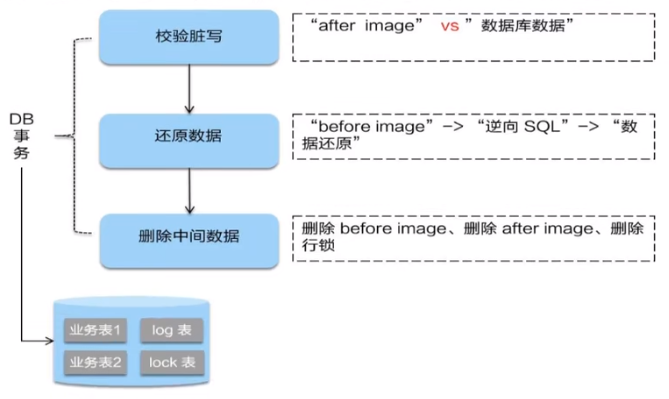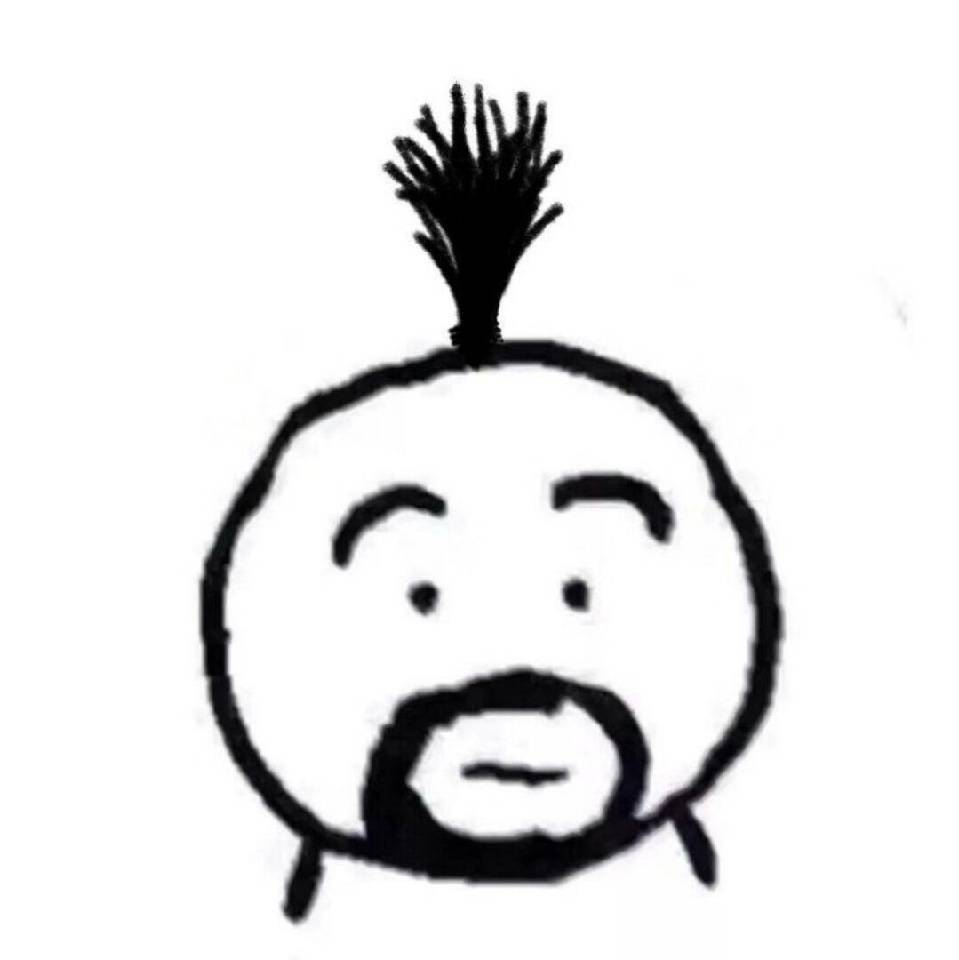SpringCloud
# SpringCloud
# Cloud升级
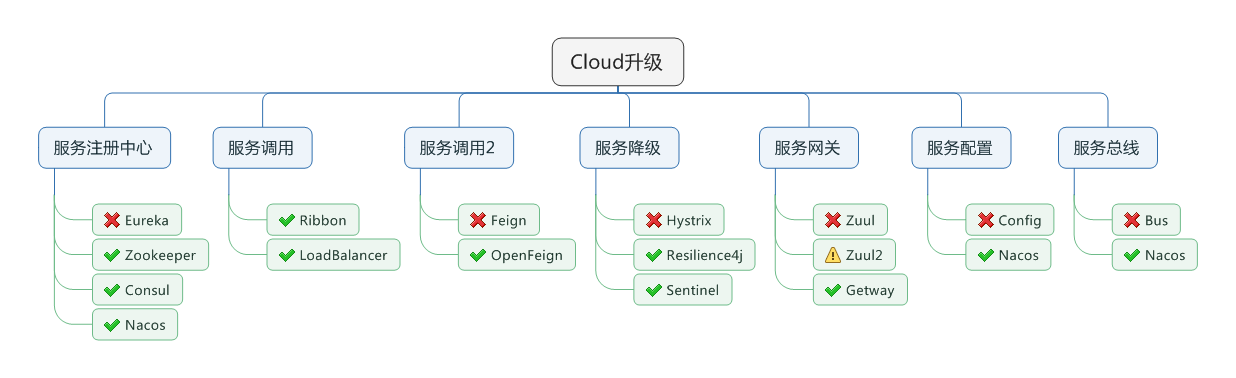
# Eureka(注册中心)
- 作用:将服务的提供方和调用方注册到服务中心
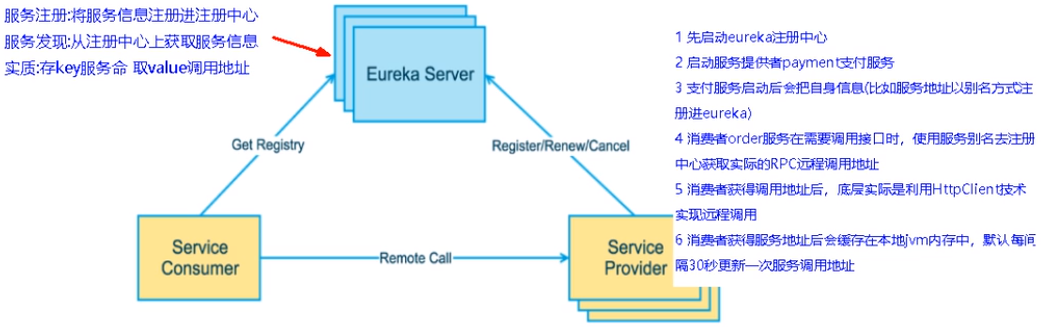
- 主要配置
# 注册中心 @EnableEurekaServer
server:
port: 7001
eureka:
instance:
hostname: locathost # eureka服务端的实例名称
client:
# false表示不向注册中心注册自己。
register-with-eureka: false
# false表示自己端就是注册中心,我的职责就是维护服务实例,并不需要去检索服务
fetch-registry: false
service-url:
# 设置与Eureka server交互的地址查询服务和注册服务都需要依赖这个地址。
defaultZone: http://localhost:7001/eureka/
server:
# 关闭自我保护机制,保证不可用服务立即被踢出
enable-self-preservation: false
eviction-interval-timer-in-ms: 2000
# 客户端 @EnableEurekaClient
spring:
application:
name: cloud-payment-service
eureka:
client:
# 表示是否将自己注册进Eurekaserver默认为true。
register-with-eureka: true
# 是否从EurekaServer抓取已有的注册信息,默认为true。单节点无所谓,集群必须设置为true才能配合ribbon使用负载均衡
fetchRegistry: true
service-url:
defaultZone: http://localhost:7001/eureka
instance:
# eureka主页实例显示修改
ip-address: 127.0.0.1
instance-id: payment8001
prefer-ip-address: true
# Eureka客户端向服务端发送心跳的时间间隔,单位为秒(默认是30秒)
lease-renewal-interval-in-seconds: 1
# Eureka服务端在收到最后一次心跳后等待时间上限,单位为秒(默认是90秒),超时将剔除服务
lease-expiration-duration-in-seconds: 2
2
3
4
5
6
7
8
9
10
11
12
13
14
15
16
17
18
19
20
21
22
23
24
25
26
27
28
29
30
31
32
33
34
35
36
37
38
39
40
41
- 服务发现配置
// @EnableDiscoveryClient
@Resource
private DiscoveryClient discoveryClient;
// 查所有服务名,例子:cloud-payment-service
List<String> services = discoveryClient.getServices();
// 查查所有服务名对应的所有实例名
List<ServiceInstance> instances = discoveryClient.getInstances("CLOUD-PAYMENT-SERVICE");
for (ServiceInstance instance : instances) {
log.info(instance.getServiceId()+"/t"+instance.getHost()+"/t"+instance.getPort()+"/t"+instance.getUri());
}
2
3
4
5
6
7
8
9
10
# ZooKeeper
- 配置:
spring:
application:
name: cloud-provider-payment
cloud:
zookeeper:
connect-string: 127.0.0.1:2181 # 192.168.111.144:2181 #
2
3
4
5
6
- ZooKeeper的服务节点是临时节点
# Consul
- 配置
spring:
application:
name: consul-provider-payment
# consul注册中心地址
cloud:
consul:
host: localhost
port: 8500
discovery:
#hostname: 127.0.0.1
service-name: ${spring.application.name}
2
3
4
5
6
7
8
9
10
11
CAP理论的核心是:一个分布式系统不可能同时很好的满足一致性,可用性和分区容错性这三个需求。Eureka:AP,Consul,Zookeeper:CP
- C:Consistency (强一致性)
- A:Availability (可用性)
- P:Partition tolerance (分区容错性)
# Robbin(负载均衡):
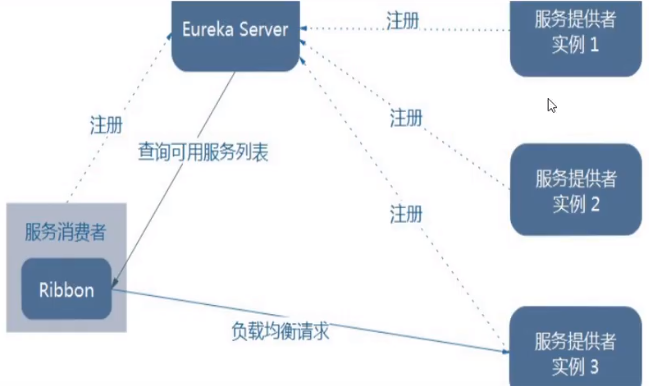
- 使用方法:eureka内置robbin组件,在消费方RestTemplate加上LoadBalanced注解即可
@RibbonClient(name = "CLOUD-PAYMENT-SERVICE",configuration = MyselfRule.class)
public class OrderMain80 {
public static void main(String[] args) {
SpringApplication.run(OrderMain80.class,args);
}
}
2
3
4
5
6
或者直接配置
user-service: consul-provider-payment
ribbon:
NFLoadBalancerRuleClassName: com.netflix.loadbalancer.RandomRule
2
3
# Feign&&OpenFeign(服务调用)
- Feign是Spring Cloud组件中的一个轻量级RESTful的HTTP服务客户端Feign内置了Ribbon,用来做客户端负载均衡,去调用服务注册中心的服务。Feign的使用方式是:使用Feign的注解定义接口,调用这个接口,就可以调用服务注册中心的服务。
- OpenFeign是Spring Cloud在Feign的基础上支持了SpringMVC的注解,如@RequesMapping等等。OpenFeign的@Feignclient可以解析SpringMVC的@RequestMapping注解下的接口,并通过动态代理的方式产生实现类,实现类中做负载均衡并调用其他服务。
@SpringBootApplication
@EnableFeignClients
public class OrderFeignMain80 {
public static void main(String[] args) {
SpringApplication.run(OrderFeignMain80.class, args);
}
}
// 客户端使用
@Component
// 内置了Ribbon
@FeignClient(value = "CLOUD-PAYMENT-SERVICE")
public interface PaymentFeignService{
// 函数转成接口调用:http://CLOUD-PAYMENT-SERVICE/payment/get/{id}
@GetMapping(value = "/payment/get/{id}")
public CommonResult<Payment> getPaymentById(@PathVariable("id") Long id);
}
2
3
4
5
6
7
8
9
10
11
12
13
14
15
16
17
- 超时配置
# 设置feign客户端超时时间(OpenFeign默认支持ribbon)(单位:毫秒)
ribbon:
# 指的是建立连接所用的时间,适用于网络状况正常的情况下,两端连接所用的时间
ReadTimeout: 5000
# 指的是建立连接后从服务器读取到可用资源所用的时间
ConnectTimeout: 5000
2
3
4
5
6
- OpenFeign日志增强:对Feign接口的调用情况进行监控和输出
- NONE:默认的,不显示任何日志;
- BASIC:仅记录请求方法、URL、响应状态码及执行时间;
- HEADERS:除了BASIC中定义的信息之外,还有请求和响应的头信息;
- FULL:除了HEADERS中定义的信息之外,还有请求和响应的正文及元数据
@Configuration
public class FeignConfig
{
@Bean
Logger.Level feignLoggerLevel()
{
return Logger.Level.FULL;
}
}
2
3
4
5
6
7
8
9
logging:
level:
# feign日志以什么级别监控哪个接口
com.lun.springcloud.service.PaymentFeignService: debug
2
3
4
# Hystrix(服务熔断降级)
- 作用:
- 降级:服务器忙,请稍后再试,不让客户端等待并立刻返回一个友好提示
- 熔断:类比保险丝达到最大服务访问后,直接拒绝访问,拉闸限电,然后调用服务降级的方法并返回友好提示
- 限流:秒杀高并发等操作,严禁一窝蜂的过来拥挤,大家排队,一秒钟N个,有序进行
服务降级:
@EnableHystrix//EnableHystrix包含EnableCircuitBreaker注解
public class PaymentHystrixMain8001{
public static void main(String[] args) {
SpringApplication.run(PaymentHystrixMain8001.class, args);
}
}
// 全局服务降级
@DefaultProperties(defaultFallback = "payment_Global_FallbackMethod")
public class OrderHystirxController {
// 单独配置
@HystrixCommand(fallbackMethod = "paymentTimeOutFallbackMethod",commandProperties = {
@HystrixProperty(name="execution.isolation.thread.timeoutInMilliseconds",value="1500")
})
public String paymentInfo_TimeOut(Integer id){
....
}
public String paymentTimeOutFallbackMethod(Integer id){
...
}
// 使用全局服务降级
@HystrixCommand
public String payment_Global_FallbackMethod(){
...
}
public String payment_Global_FallbackMethod(){
...
}
}
2
3
4
5
6
7
8
9
10
11
12
13
14
15
16
17
18
19
20
21
22
23
24
25
26
27
28
29
30
31
- 消费方结合Feign:
#开启
feign:
hystrix:
enabled: true
2
3
4
@FeignClient(value = "CLOUD-PROVIDER-HYSTRIX-PAYMENT",
fallback = PaymentFallbackHystrixService.class)
public interface PaymentHystrixService {
@GetMapping("/payment/hystrix/ok/{id}")
public String paymentInfo_OK(@PathVariable("id") Integer id);
@GetMapping("/payment/hystrix/timeout/{id}")
public String paymentInfo_TimeOut(@PathVariable("id") Integer id);
}
// 回调类
public class PaymentFallbackHystrixService implements PaymentHystrixService {
@Override
public String paymentInfo_OK(Integer id) {
...
}
@Override
public String paymentInfo_ERROR(Integer id) {
...
}
}
2
3
4
5
6
7
8
9
10
11
12
13
14
15
16
17
18
19
20
21
22
23
服务熔断:熔断打开,半开,关闭
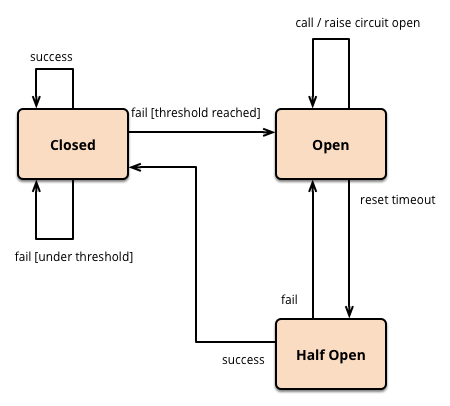
- 配置描述:10秒内id为负数超过6次,就打开 熔断器,即使正确也返回错误信息,然后慢慢关闭断路器
public class PaymentService{
@HystrixCommand(fallbackMethod = "paymentCircuitBreaker_fallback",commandProperties = {
@HystrixProperty(name = "circuitBreaker.enabled",value = "true"),// 是否开启断路器
@HystrixProperty(name = "circuitBreaker.requestVolumeThreshold",value = "10"),// 请求次数超过10次才开启熔断功能
@HystrixProperty(name = "circuitBreaker.sleepWindowInMilliseconds",value = "10000"), // 时间窗口期
@HystrixProperty(name = "circuitBreaker.errorThresholdPercentage",value = "60"),// 失败率达到多少后跳闸
})
public String paymentCircuitBreaker(@PathVariable("id") Integer id) {
if(id < 0) {
throw new RuntimeException("******id 不能负数");
}
String serialNumber = IdUtil.simpleUUID();
return Thread.currentThread().getName()+"/t"+"调用成功,流水号: " + serialNumber;
}
public String paymentCircuitBreaker_fallback(@PathVariable("id") Integer id) {
return "id 不能负数,请稍后再试,/(ㄒoㄒ)/~~ id: " +id;
}
}
2
3
4
5
6
7
8
9
10
11
12
13
14
15
16
17
18
19
20
- 图形化Dashboard微服务搭建
@SpringBootApplication
@EnableHystrixDashboard
public class HystrixDashboardMain9001
{
public static void main(String[] args) {
SpringApplication.run(HystrixDashboardMain9001.class, args);
}
}
2
3
4
5
6
7
8
# Zuul(网关)
Zuul1使用
@EnableZuulProxy来启动组件,配置pre和route将服务名转成url
自定义过滤器继承ZuulFilter实现
- shouldFilter:返回一个Boolean值,判断该过滤器是否需要执行。返回true执行,返回false不执行。
- run:过滤器的具体业务逻辑。
- filterType:返回字符串,代表过滤器的类型。包含以下4种:
- pre:请求在被路由之前执行
- routing:在路由请求时调用
- post:在routing和errror过滤器之后调用
- error:处理请求时发生错误调用
- filterOrder:通过返回的int值来定义过滤器的执行顺序,数字越小优先级越高
# Gateway
Zuul1.x模型:一个请求,Servlet container就会为其绑定一个线程
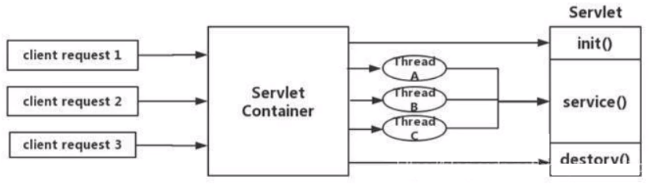
Gateway模型:使用WebFlux中的响应式编程组件,底层集成了Netty
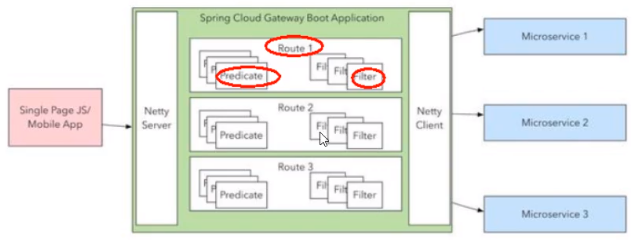
核心概念:
- Route(路由) - 路由是构建网关的基本模块,它由ID,目标URI,一系列的断言和过滤器组成,如断言为true则匹配该路由
- Predicate(断言) - 参考Java8的java.util.function.Predicate,匹配HTTP请求中的所有内容(例如请求头或请求参数),如果请求与断言相匹配则进行路由;
- Filter(过滤) - 指的是Spring框架中GatewayFilter的实例,使用过滤器,可以在请求被路由前或者之后对请求进行修改。
配置
spring:
application:
name: cloud-gateway
cloud:
gateway:
discovery:
locator:
enabled: true #开启从注册中心动态创建路由的功能,利用微服务名进行路由
routes:
- id: payment_routh #payment_route #路由的ID,没有固定规则但要求唯一,建议配合服务名
uri: lb://cloud-payment-service #匹配后提供服务的路由地址,lb表示在微服务中自动为我们创建的负载均衡uri。
predicates:
- Path=/payment/get/** # 断言,路径相匹配的进行路由
- id: payment_routh2 #payment_route #路由的ID,没有固定规则但要求唯一,建议配合服务名
uri: lb://cloud-payment-service #匹配后提供服务的路由地址
predicates:
- Path=/payment/lb/** # 断言,路径相匹配的进行路由
2
3
4
5
6
7
8
9
10
11
12
13
14
15
16
17
18
- 常见Predicate
spring:
cloud:
gateway:
routes:
- id: after_route
uri: https://example.org
predicates:
# 时间后才能起效
- After=2017-01-20T17:42:47.789-07:00[America/Denver]
- Between=2017-01-20T17:42:47.789-07:00[America/Denver], 2017-01-21T17:42:47.789-07:00[America/Denver]
# cookie头内容:"chocolate=chip"
- Cookie=chocolate, ch.p
# 带请求头 "X-Request-Id:123"
- Header=X-Request-Id, /d+
2
3
4
5
6
7
8
9
10
11
12
13
14
- Filte
- 主要接口:GlobalFilter,Ordered
- 作用:统一网关鉴权,全局日志等
- 生命周期:pre,post
# Config(配置中心)
- 原理:

- 服务端微服务@EnableConfigServer
server:
port: 3344
spring:
application:
name: cloud-config-center #注册进Eureka服务器的微服务名
cloud:
config:
server:
git:
uri: git@github.com:zzyybs/springcloud-config.git #GitHub上面的git仓库名字
####搜索目录
search-paths:
- springcloud-config
####读取分支
label: master
2
3
4
5
6
7
8
9
10
11
12
13
14
15
16
- 客户端bootstrap
server:
port: 3355
spring:
application:
name: config-client
cloud:
#Config客户端配置
config:
label: master #分支名称
name: config #配置文件名称
profile: dev #读取后缀名称 上述3个综合:master分支上config-dev.yml的配置文件被读取http://config-3344.com:3344/master/config-dev.yml
uri: http://localhost:3344 #配置中心地址k
2
3
4
5
6
7
8
9
10
11
12
13
- 问题点:github上配置文件的修改,客户端需要重启服务才能感知到,需要配置bus来实现自动修改
# Bus(总线)
- 原理:利用消息总线触发一个服务端ConfigServer的/bus/refresh端点,而刷新所有客户端的配置
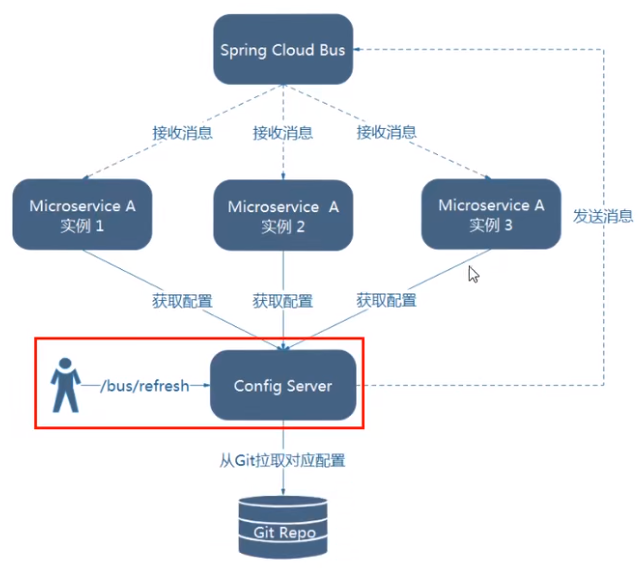
- 客户端配置
server:
port: 3366 #还有一个客户端3355,同样的配置
spring:
application:
name: config-client
cloud:
#Config客户端配置
config:
label: master #分支名称
name: config #配置文件名称
profile: dev #读取后缀名称 上述3个综合:master分支上config-dev.yml的配置文件被读取http://config-3344.com:3344/master/config-dev.yml
uri: http://localhost:3344 #配置中心地址
#rabbitmq相关配置 15672是Web管理界面的端口;5672是MQ访问的端口
rabbitmq:
host: localhost
port: 5672
username: guest
password: guest
# 暴露监控端点,需要spring-boot-starter-actuator,post请求时能被访问到
management:
endpoints:
web:
exposure:
include: "*"
2
3
4
5
6
7
8
9
10
11
12
13
14
15
16
17
18
19
20
21
22
23
24
25
26
- 服务端配置
server:
port: 3344
spring:
application:
name: cloud-config-center #注册进Eureka服务器的微服务名
cloud:
config:
server:
git:
uri: git@github.com:zzyybs/springcloud-config.git #GitHub上面的git仓库名字
####搜索目录
search-paths:
- springcloud-config
####读取分支
label: master
#rabbitmq相关配置<--------------------------
rabbitmq:
host: localhost
port: 5672
username: guest
password: guest
#服务注册到eureka地址
eureka:
client:
service-url:
defaultZone: http://localhost:7001/eureka
##rabbitmq相关配置,暴露bus刷新配置的端点
management:
endpoints: #暴露bus刷新配置的端点
web:
exposure:
include: 'bus-refresh'
2
3
4
5
6
7
8
9
10
11
12
13
14
15
16
17
18
19
20
21
22
23
24
25
26
27
28
29
30
31
32
33
34
35
- 动态刷新
- 全局刷新:
curl -X POST "http://localhost:3344/actuator/bus-refresh" - 顶点刷新:
curl -X POST "http://localhost:3344/actuator/bus-refresh/config-client:3355"
- 全局刷新:
# Stream(消息队列)
- 目的:屏蔽底层消息中间件(目前之支持RabbitMQ和Kafka)的差异,统一消息的编程模型,
- 原理:
- Binder - 很方便的连接中间件,屏蔽差异。
- Channel - 通道,是队列Queue的一种抽象,在消息通讯系统中就是实现存储和转发的媒介,通过Channel对队列进行配置。
- Source和Sink - 简单的可理解为参照对象是Spring Cloud Stream自身,从Stream发布消息就是输出,接受消息就是输入。
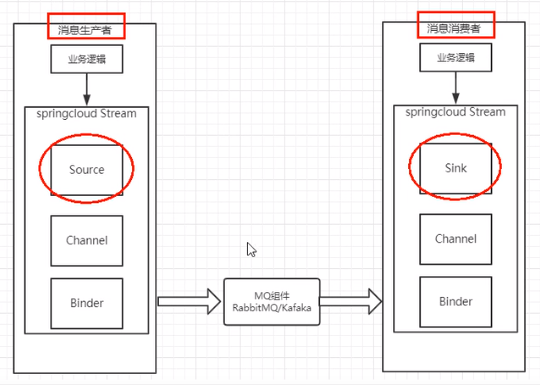
- 生产者
server:
port: 8801 # 还有一个8802消费者
spring:
application:
name: cloud-stream-provider
cloud:
stream:
binders: # 在此处配置要绑定的rabbitmq的服务信息;
defaultRabbit: # 表示定义的名称,用于于binding整合
type: rabbit # 消息组件类型
environment: # 设置rabbitmq的相关的环境配置
spring:
rabbitmq:
host: localhost
port: 5672
username: guest
password: guest
bindings: # 服务的整合处理
output: # 这个名字是一个通道的名称
destination: studyExchange # 表示要使用的Exchange名称定义
content-type: application/json # 设置消息类型,本次为json,文本则设置“text/plain”
binder: defaultRabbit # 设置要绑定的消息服务的具体设置
2
3
4
5
6
7
8
9
10
11
12
13
14
15
16
17
18
19
20
21
22
23
import com.lun.springcloud.service.IMessageProvider;
import org.springframework.cloud.stream.annotation.EnableBinding;
import org.springframework.cloud.stream.messaging.Source;
import org.springframework.integration.support.MessageBuilder;
import org.springframework.messaging.MessageChannel;
import javax.annotation.Resource;
import java.util.UUID;
@EnableBinding(Source.class) //定义消息的推送管道
public class MessageProviderImpl implements IMessageProvider
{
@Resource
private MessageChannel output; // 消息发送管道
@Override
public String send()
{
String serial = UUID.randomUUID().toString();
output.send(MessageBuilder.withPayload(serial).build());
System.out.println("*****serial: "+serial);
return null;
}
}
2
3
4
5
6
7
8
9
10
11
12
13
14
15
16
17
18
19
20
21
22
23
24
25
- 消费者
server:
port: 8802
spring:
application:
name: cloud-stream-consumer
cloud:
stream:
binders: # 在此处配置要绑定的rabbitmq的服务信息;
defaultRabbit: # 表示定义的名称,用于于binding整合
type: rabbit # 消息组件类型
environment: # 设置rabbitmq的相关的环境配置
spring:
rabbitmq:
host: localhost
port: 5672
username: guest
password: guest
bindings: # 服务的整合处理
input: # 这个名字是一个通道的名称
destination: studyExchange # 表示要使用的Exchange名称定义
content-type: application/json # 设置消息类型,本次为对象json,如果是文本则设置“text/plain”
binder: defaultRabbit # 设置要绑定的消息服务的具体设置
2
3
4
5
6
7
8
9
10
11
12
13
14
15
16
17
18
19
20
21
22
23
import org.springframework.beans.factory.annotation.Value;
import org.springframework.cloud.stream.annotation.EnableBinding;
import org.springframework.cloud.stream.annotation.StreamListener;
import org.springframework.cloud.stream.messaging.Sink;
import org.springframework.messaging.Message;
import org.springframework.stereotype.Component;
@Component
@EnableBinding(Sink.class)
public class ReceiveMessageListenerController
{
@Value("${server.port}")
private String serverPort;
@StreamListener(Sink.INPUT)
public void input(Message<String> message)
{
System.out.println("消费者1号,----->接受到的消息: "+message.getPayload()+"/t port: "+serverPort);
}
}
2
3
4
5
6
7
8
9
10
11
12
13
14
15
16
17
18
19
20
21
22
存在问题:
- 重复消费问题:订单系统我们做集群部署,都会从RabbitMQ中获取订单信息,那如果一个订单同时被两个服务获取到,那么就会造成数据错误
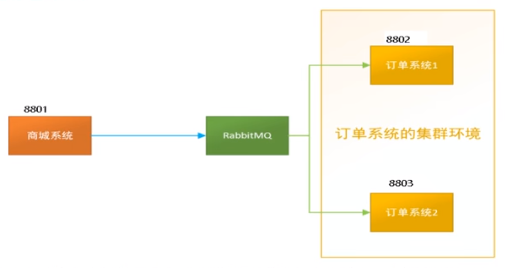
解决:将消费者分为同一组
spring: application: name: cloud-stream-provider cloud: stream: binders: # 在此处配置要绑定的rabbitmq的服务信息; defaultRabbit: # 表示定义的名称,用于于binding整合 type: rabbit # 消息组件类型 environment: # 设置rabbitmq的相关的环境配置 spring: rabbitmq: host: localhost port: 5672 username: guest password: guest bindings: # 服务的整合处理 output: # 这个名字是一个通道的名称 destination: studyExchange # 表示要使用的Exchange名称定义 content-type: application/json # 设置消息类型,本次为json,文本则设置“text/plain” binder: defaultRabbit # 设置要绑定的消息服务的具体设置 group: A_Group # 8003也为A_Group1
2
3
4
5
6
7
8
9
10
11
12
13
14
15
16
17
18
19
20
21- 消息持久化问题:若未分组,重启消费服务无法消费mq中的消息,而分组后的消费方重启会消费消息
# Sleuth(链路追踪)
- 目的:用来查看微服务调用链路
- 名词解释
- Trace:类似于树结构的Span集合,表示一条调用链路,存在唯一标识
- span:表示调用链路来源,通俗的理解span就是一次请求信息
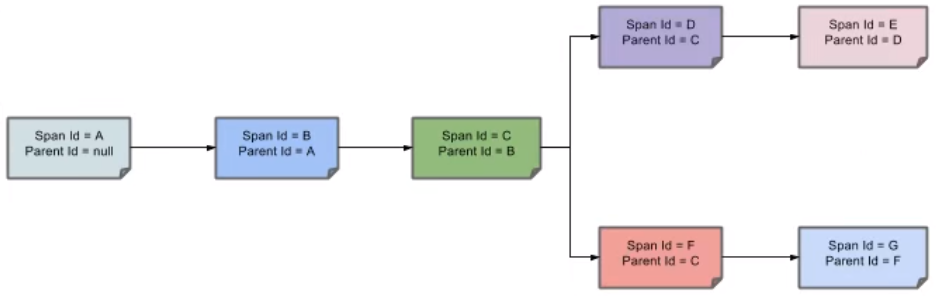
对应微服务:
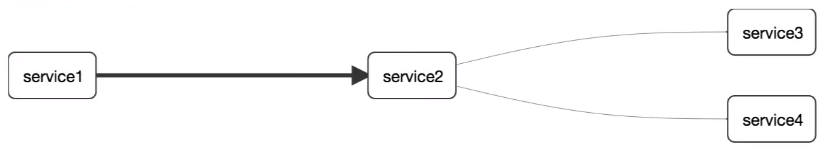
- 使用:
- 构建Zipkin Server
java -jar zipkin-server-2.12.9-exec.jar - 配置:
- 构建Zipkin Server
spring:
application:
name: cloud-payment-service
zipkin: #<-------------------------------------关键
base-url: http://localhost:9411
sleuth: #<-------------------------------------关键
sampler:
#采样率值介于 0 到 1 之间,1 则表示全部采集
probability: 1
datasource:
type: com.alibaba.druid.pool.DruidDataSource # 当前数据源操作类型
driver-class-name: org.gjt.mm.mysql.Driver # mysql驱动包
url: jdbc:mysql://localhost:3306/db2019?useUnicode=true&characterEncoding=utf-8&useSSL=false
username: root
password: 123456
2
3
4
5
6
7
8
9
10
11
12
13
14
15
16
17
- 打开浏览器访问: http://localhost:9411
# Nacos(Eureka + Config + Bus)
- 配置:
# bootstrap @EnableDiscoveryClient
server:
port: 3377
spring:
application:
name: nacos-config-client
cloud:
nacos:
discovery:
server-addr: localhost:8848 #Nacos服务注册中心地址
config:
server-addr: localhost:8848 #Nacos作为配置中心地址
file-extension: yaml #指定yaml格式的配置
group: DEV_GROUP
namespace: 7d8f0f5a-6a53-4785-9686-dd460158e5d4
2
3
4
5
6
7
8
9
10
11
12
13
14
15
16
# application.yaml
spring:
profiles:
active: dev # 表示开发环境
2
3
4
import org.springframework.boot.SpringApplication;
import org.springframework.boot.autoconfigure.SpringBootApplication;
import org.springframework.cloud.client.discovery.EnableDiscoveryClient;
@EnableDiscoveryClient
@SpringBootApplication
public class NacosConfigClientMain3377
{
public static void main(String[] args) {
SpringApplication.run(NacosConfigClientMain3377.class, args);
}
}
2
3
4
5
6
7
8
9
10
11
12
13
import org.springframework.beans.factory.annotation.Value;
import org.springframework.cloud.context.config.annotation.RefreshScope;
import org.springframework.web.bind.annotation.GetMapping;
import org.springframework.web.bind.annotation.RestController;
@RestController
@RefreshScope //支持Nacos的动态刷新功能。
public class ConfigClientController
{
@Value("${config.info}")
private String configInfo;
@GetMapping("/config/info")
public String getConfigInfo() {
return configInfo;
}
}
2
3
4
5
6
7
8
9
10
11
12
13
14
15
16
17
- 集群版:https://gitee.com/hub-mirrors/nacos-docker
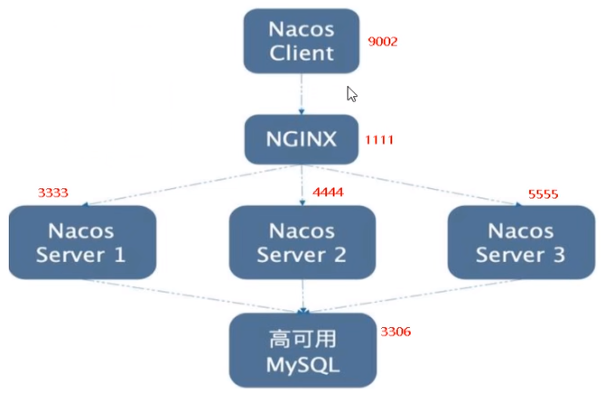
# Sentinel(Hystrix)
- 配置:
server:
port: 8401
spring:
application:
name: cloudalibaba-sentinel-service
cloud:
nacos:
discovery:
server-addr: localhost:8848 #Nacos服务注册中心地址
sentinel:
transport:
dashboard: localhost:8858 #配置Sentinel dashboard地址
port: 8719
management:
endpoints:
web:
exposure:
include: '*'
feign:
sentinel:
enabled: true # 激活Sentinel对Feign的支持
2
3
4
5
6
7
8
9
10
11
12
13
14
15
16
17
18
19
20
21
22
23
24
流控规则:
资源名:唯一名称,默认请求路径。
针对来源:Sentinel可以针对调用者进行限流,填写微服务名,默认default(不区分来源)。
阈值类型/单机阈值:
- QPS(每秒钟的请求数量)︰当调用该API的QPS达到阈值的时候,进行限流。
线程数:当调用该API的线程数达到阈值的时候,进行限流。
是否集群:不需要集群。
流控模式:
- 直接:API达到限流条件时,直接限流。
- 关联:当关联的资源达到阈值时,就限流自己。
- 链路:只记录指定链路上的流量(指定资源从入口资源进来的流量,如果达到阈值,就进行限流)【API级别的针对来源】。
流控效果:
快速失败:直接失败,抛异常。
Warm up:根据Code Factor(冷加载因子,默认3)的值,从阈值/codeFactor,经过预热时长,才达到设置的QPS阈值。
案例:阀值为10+预热时长设置5秒。系统初始化的阀值为10/ 3约等于3,即阀值刚开始为3,这时候qps超过3会报错。5秒后阀值才慢慢升高恢复到10
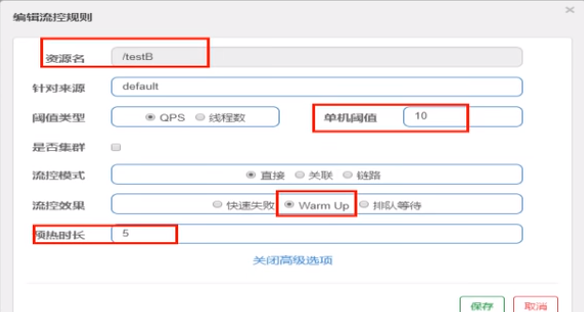
排队等待:匀速排队,让请求以匀速的速度通过,阈值类型必须设置为QPS,否则无效
案例:每秒1次请求,超过的话就排队等待,等待的超时时间为20000毫秒。
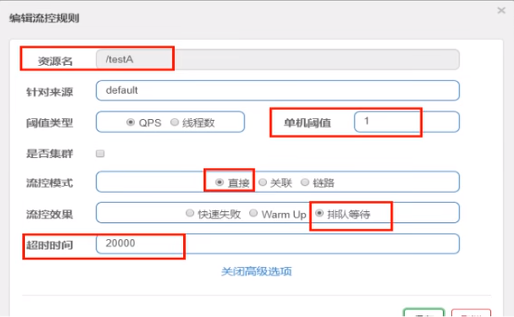
降级规则
RT(Round Time):平均响应时间
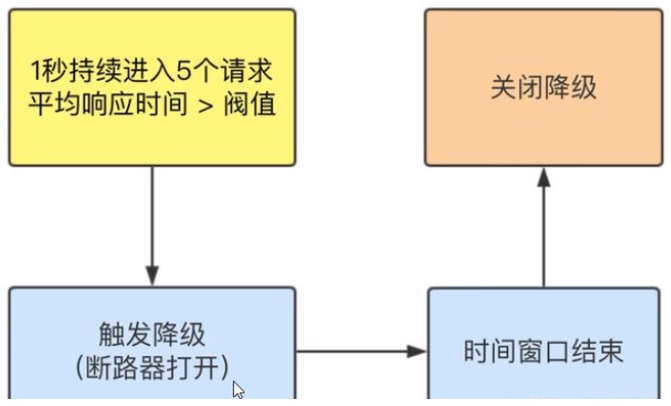
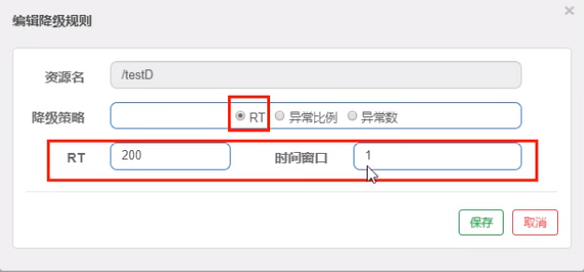
异常比例:当资源的每秒请求量 >= 5,并且每秒异常总数占通过量的比值超过阈值之后,资源进入降级状态
异常数:当资源近1分钟的异常数目超过阈值之后会进行熔断
热点规则:对传入的参数进行限流(常用)
系统规则:对整体进行限流
@SentinelResource(value = "byResource",blockHandlerClass = CustomerBlockHandler.class,blockHandler = "handleException",exceptionsToIgnore={Exception.class})
和openFien整合:关闭服务方,消费方自动降级,调用PaymentFallbackService同名方法
消费方配置
feign: sentinel: enabled: true1
2
3@FeignClient(value = "nacos-payment-provider",fallback = PaymentFallbackService.class) public interface PaymentService { @GetMapping(value = "/paymentSQL/{id}") public CommonResult<Payment> paymentSQL(@PathVariable("id") Long id); }1
2
3
4
5
6持久化:可以直接关联nacos配置,微服务重启时不再配数据
spring: application: name: cloudalibaba-sentinel-service cloud: nacos: discovery: server-addr: localhost:8848 #Nacos服务注册中心地址 sentinel: transport: dashboard: localhost:8080 #配置Sentinel dashboard地址 port: 8719 datasource: #<---------------------------关注点,添加Nacos数据源配置 ds1: nacos: server-addr: localhost:8848 dataId: cloudalibaba-sentinel-service groupId: DEFAULT_GROUP data-type: json rule-type: flow1
2
3
4
5
6
7
8
9
10
11
12
13
14
15
16
17
18
19// 改配置可以通过sentinel配置完后发送的json请求获得 [{ "resource": "/rateLimit/byUrl", "IimitApp": "default", "grade": 1, "count": 1, "strategy": 0, "controlBehavior": 0, "clusterMode": false }]1
2
3
4
5
6
7
8
9
10
# Seata
分布式事务处理过程的一ID+三组件模型:
- XID:全局唯一的事务ID
- TC(Transaction Coordinator):seata服务器
- TM (Transaction Manager):被@GlobalTransactional包围的代码
- RM (Resource Manager):数据库资源
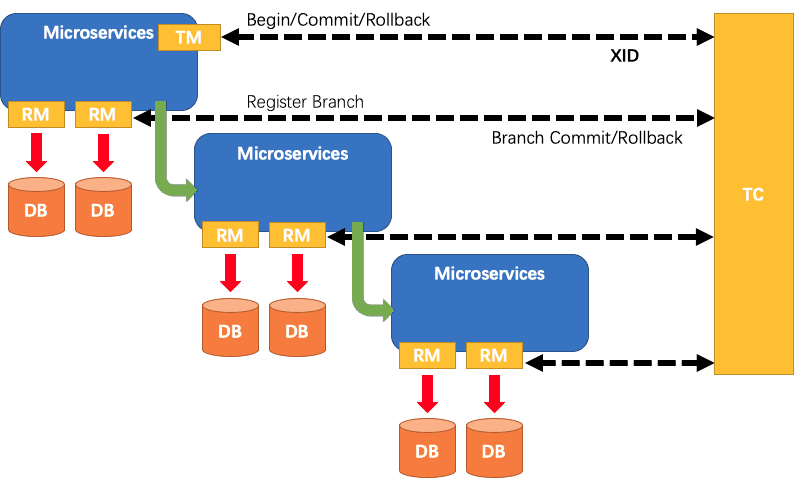
AT模式的执行流程
- 一阶段加载

- 二阶段提交
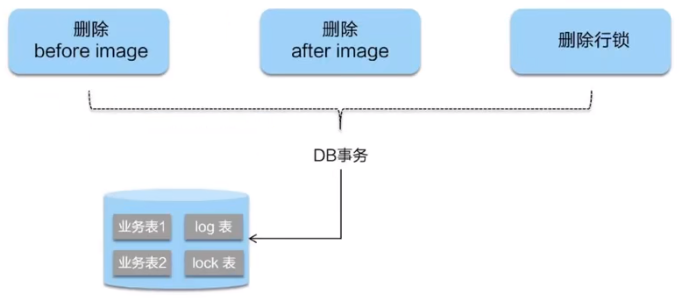
三阶段回滚